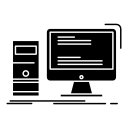Download maart 2019 office-updates en ontvang de nieuwste fixes
Inhoudsopgave:
- Wat is nieuw in niet-beveiligingsupdates voor Office?
- Outlook 2016 bugfix
- Access 2016 bugfix
- Download Office-updates voor maart 2019
- Verwijder de updates in geval van problemen
Video: Fix Stuck Loading Update Microsoft Office 2019 2026
Microsoft heeft de niet-beveiligingsupdates van Microsoft Office uitgebracht, samen met enkele verbeteringen en fixes voor versies van Office 2010, Office 2013 en Office 2016.
De tech-gigant heeft dit keer geen beveiligingsoplossingen voor Office geïntroduceerd, omdat deze meestal worden uitgebracht als onderdeel van de Patch Tuesday-cyclus. Daarom kunnen we op 11 maart een nieuwe ronde van beveiligingsupdates verwachten.
Wat is nieuw in niet-beveiligingsupdates voor Office?
Outlook 2016 bugfix
De Japanse tijdnotatie-fout in de vorige versies is opgelost in de KB4462214, voor Outlook 2016-editie.
Access 2016 bugfix
Enkele nieuwe functies voor Access 2016 zijn ook in dezelfde update geïntroduceerd. Met de nieuwe update kan uw systeem alle schadelijke VBA-code die is gedownload van internet blokkeren en uitvoeren op uw Access 2016.
Download Office-updates voor maart 2019
U kunt de Microsoft Update-service gebruiken om automatisch de nieuwste Office-updates te downloaden. Microsoft Office maakt ook handmatige installatie vanuit het Downloadcentrum mogelijk.
Office 2010
- Update voor Microsoft Access 2010 (KB4018363)
- Update voor Microsoft Office 2010 (KB4461626)
- Update voor Microsoft Office 2010 (KB2589339)
- Update voor Microsoft Outlook 2010 (KB4462229)
Office 2013
- Update voor Microsoft Office 2013 (KB4462201)
- Update voor Microsoft Office 2013 (KB4092455)
- Update voor Microsoft Outlook 2013 (KB4462206)
- Update voor Microsoft Visio 2013 (KB4461484)
Office 2016
- Update voor Microsoft Access 2016 (KB4462192)
- Update voor Microsoft Excel 2016 (KB4462212)
- Update voor Microsoft Office 2016 (KB4461439)
- Update voor Microsoft Office 2016 (KB4462214)
- Update voor Microsoft Office 2016 (KB4462195)
- Update voor Microsoft Office 2016 (KB4462118)
- Update voor Microsoft Office 2016 (KB4032231)
- Update voor Microsoft Office 2016 Language Interface Pack (KB4462194)
- Update voor Microsoft Outlook 2016 (KB4462196)
- Update voor Microsoft PowerPoint 2016 (KB4462191)
- Update voor Microsoft Project 2016 (KB4462198)
- Update voor Skype voor Business 2016 (KB4462190)
- Update voor Microsoft Word 2016 (KB4462193)
Vergeet niet uw pc opnieuw op te starten nadat u het installatieproces hebt voltooid. Anders worden de nieuwe updates niet van kracht.
Verwijder de updates in geval van problemen
Office-gebruikers moeten er ook rekening mee houden dat ze na de installatie van de update mogelijk problemen ondervinden. Hier is wat u moet doen als u dergelijke problemen ervaart.
- Open het Start- menu en navigeer naar de zoekbalk, typ View Geïnstalleerde updates en druk op Enter.
- U ziet nu een lijst met momenteel geïnstalleerde updates. Klik op de update die zich misdraagt en klik op de knop Verwijderen.
Koop HP's goedkope stream 8 Windows-tablet, ontvang gratis 4G-gegevens en een Office 365 persoonlijk abonnement

Als u op zoek bent naar een goedkope, maar betrouwbare Windows-tablet van HP, moet u een kijkje nemen naar de HP Stream 8 die in de verkoop is gegaan en de Stream 7. Meer informatie over de specificaties en functies van de hieronder en besluit welke je wilt kopen. Meer …
Ontvang 75% korting op Minecraft zomer uitverkoop 2019 [aanbieding eindigt 8 juli]
![Ontvang 75% korting op Minecraft zomer uitverkoop 2019 [aanbieding eindigt 8 juli] Ontvang 75% korting op Minecraft zomer uitverkoop 2019 [aanbieding eindigt 8 juli]](https://img.desmoineshvaccompany.com/img/news/326/get-75-off-minecraft-summer-sale-2019.jpg)
De Minecraft Summer Sale 2019 is al begonnen. Bezoek nu de Marketplace om tot 75% korting te krijgen op werelden, skins, texture packs en meer.
Microsoft geeft Office 365-gebruikers tot 1 maart om hun onedrive-opslag te verminderen

Microsoft lijkt Office 365-gebruikers een kennisgeving te hebben gegeven dat hun onbeperkte OneDrive-opslag teruggaat naar 1 TB vanaf 1 maart 2017. Blogger Paul Thurrott publiceerde op Twitter wat hij beweerde een screenshot te zijn van de kennisgeving gedeeld door een lezer van hem blog. De softwaregigant heeft de onbeperkte OneDrive-opslag aangekondigd ...